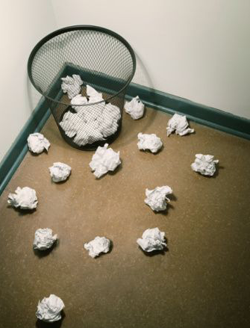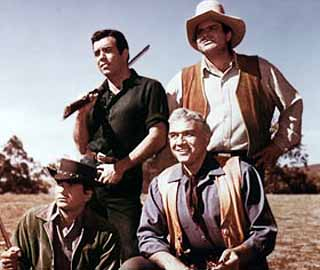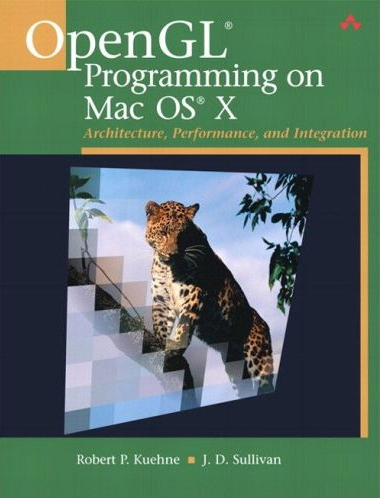Recently, a friend sent me an email exposing some problems he faced when trying to assemble on Cygwin a code originally targeted at Linux. The problem, as he stated, was that int 0x80 didn’t perform as expected. Well, plenty of explanations are pertinent:
Cygwin
Cygwin allows to run a collection of Unix tools on Windows, including the GNU development toolchain. However, at its core, cygwin is a library which translates the POSIX system call API into the pertinent Win32 system calls (system calls are often abbreviated as syscalls). Therefore, cygwin is a software layer between applications using POSIX system calls and the Win32 operating systems, which allows porting some Unix applications to Windows. This way you can, for instance, have the Apache daemon working as a Windows service. Other very attractive feature of Cygwin is its interactive environment: you can run your shell quite nicely, and run your Autoconf scripts, for example. However, porting means recompiling. There is no binary compatibility, and your program cannot run in computers without Cygwin (without CYGWIN1.DLL, more precisely). Furthermore, albeit some progress has been made, Cygwin is relatively slow (it’s a POSIX compatibility layer, after all.) If possible, I prefer to recompile my applications directly with MinGW. For me, this allows for a faster development cycle. Note, though, that Cygwin can compile MinGW-compatible executables. It’s just that, as aforesaid, I prefer to work with MinGW directly. I only work on Windows if I have to develop applications for Windows. But Linux’s development tools are the best, and we can access several of them by using MinGW. I think that Cygwin is best suited for general cross-development and for handling complicated software porting.
System Calls and int 0x80
A system call is a request by an active process for a service performed by the operating system kernel. Remember that a process is an executing (running) instance of a program, and the active process is the process currently using the CPU. The active process may perform a system call to request creation of other process, for instance. Or perhaps the process needs to communicate with a peripheral device. In Linux on x86, int 0x80 is the assembly language instruction that is used to invoke system calls. int 0x80 is a software interrupt, as it will be raised by a software process, not by hardware devices. Before invoking such interruption, our program has to store the system call number (which allows the operating system to know what service your program is specifically requesting ) in the proper register of the CPU. Every interrupt is a signal to the operating system, notifying it about the occurrence of an event that must be computationally handled.
Continue reading “coLinux, int 80 on Windows and other rants”